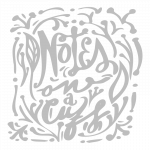Coffee Has Been Served
Are you curious about the process of creating an animation manually from a drawing? Read the post below.
Creating an animation from a drawing on an iPad Pro with Procreate is a fun and engaging process that lets your creativity flow. First, grab your Pro Pencil and open the Procreate app. Start by sketching your initial frame, using Procreate’s special brushes that emulate natural media like watercolor on watercolor paper. This gives your animation a beautifully authentic look. Once you’re happy with your first drawing, hop over to the animation assist tool in Procreate. This feature is a game-changer for creating frame-by-frame animations, making it super easy to manage and view your sequence of drawings.
With the animation assist tool active, you’ll see an onion skinning feature that shows faint overlays of previous and next frames. This helps you maintain consistency and smooth transitions between frames. Begin by duplicating your initial frame and making slight adjustments to create the next movement in your animation. Continue this process, tweaking each frame slightly to build your sequence. The natural media brushes will keep your art looking vibrant and textured, like a true watercolor painting in motion. Once all frames are completed, you can preview your animation and make any necessary tweaks before exporting it as a video or GIF. It’s a truly satisfying process to see your static drawing come to life with the help of Procreate and your iPad Pro!
Copyright © 2024 Digital Minds Solutions LTD. All rights reserved.
All drawings, paintings, photographs, designs, and movies published on the website “Notes on a Cuff” (https://notesonacuff.com) are the intellectual property of Digital Minds Solutions LTD, based in London, UK. Any reproduction, distribution, or use of these materials in any form or by any means, including photocopying, recording, or other electronic or mechanical methods, is strictly prohibited without the prior written consent of Digital Minds Solutions LTD.
For permissions or inquiries, please contact Digital Minds Solutions LTD at hello@digitalmindsolutions.com.